Two-Factor Authentication: The Ultimate Guide to Securing Your Internet Accounts
Introduction
We rely significantly on the internet in this digital age to carry out daily tasks like buying, communicating, conducting business, and having fun. Unimaginable repercussions may result from your passwords being stolen or cracked.
When 2FA is enabled, malicious hackers will find it more difficult to gain access to your accounts or your money.
What is 2FA?
A subset of Multi-Factor Authentication (MFA), 2FA is a security measure that adds a second layer of protection to password-based account access by requiring users to confirm their identities.
The most frequent instances of this occur when customers try to log in to banking applications on a new device or transfer sizable sums of money.
The typical form of 2FA verification is One-Time Passwords (OTPs), which are randomly generated codes between 4 and 10 digits long and delivered via SMS, email, or an automated voice call.
The code has an expiration period set in order to increase security (e.g., 5 minutes, 1 hour, etc.). As a result, it is more difficult for hackers to access a user's account.
Other Forms of 2FA
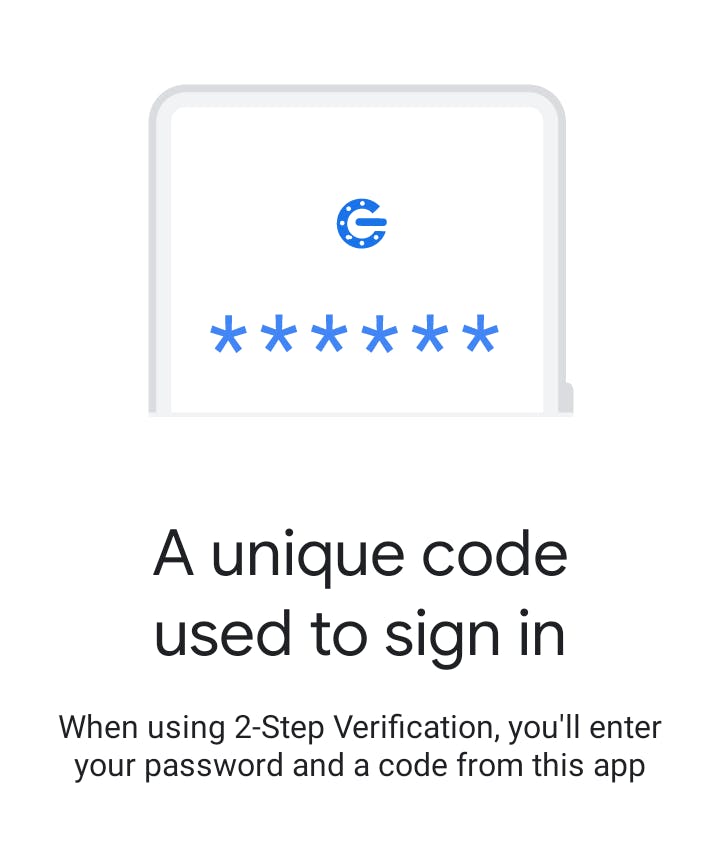
Biometric Authentication: The process of identifying someone using their fingerprints or face.
The Use of an Authenticator App: Authenticator services like Google Authenticator, Microsoft Authenticator, LastPass, etc. are used to produce a secure OTP to verify one's identity. These have been shown to be safer than OTPs based on SMS.
The Use of Physical Tokens: Hard tokens with unique codes are most frequently used in banking services to verify a customer's identity. Banks typically provide these tokens.
The Use of a Seed Phrase: Typically offered by cryptocurrency wallets, a seed phrase is a distinctive string of random words. Together with a user's password, this passphrase is used to confirm a user's identity. But if the seed phrase is lost, the cryptocurrency wallet is permanently inaccessible.
How to Enable 2FA
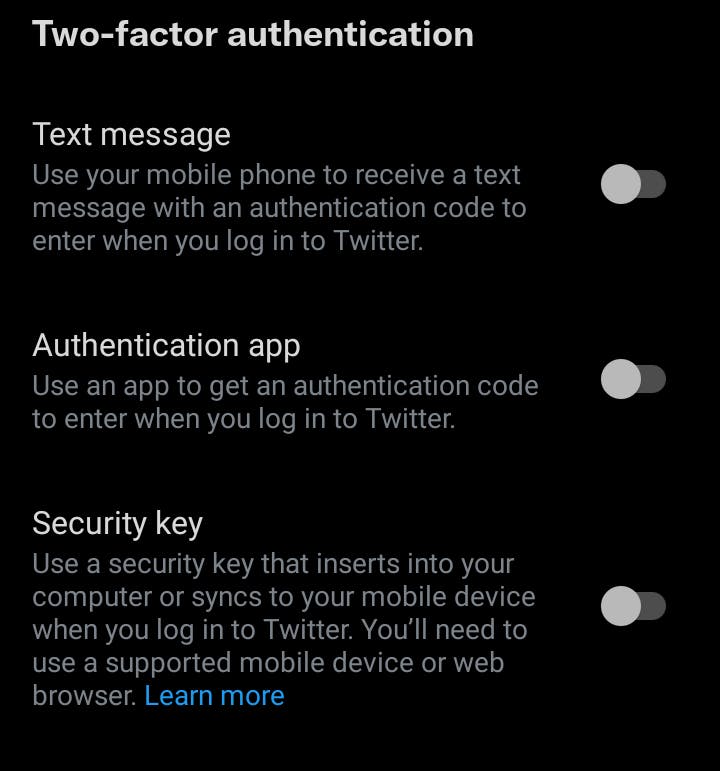
While some programs or websites require the use of 2FA, others make it an optional feature that is nonetheless simple to set up.
Any user can enable it in their Account or Profile settings, usually by providing a working phone number to get their OTP or by setting an email address.
When biometric authentication is available, it can also be configured in the Privacy and Security settings of the majority of applications.
Conclusion
While 2FA makes a user's account more secure, it is not completely impenetrable if hackers are able to get the user's email address or mobile number. If you fall for a phishing or vishing scheme, it also fails. This is the reason you should never give in to a caller who requests to have "a certain code" supplied to you.
Generally speaking, to safeguard your accounts and remain secure online,
Try to use longer, stronger passwords (they are more difficult to decipher);
Use several passwords for various accounts;
To remember all of your strong passwords, use a password manager;
On all of your online accounts, enable 2FA.
Here are four fun things you can do right now:

